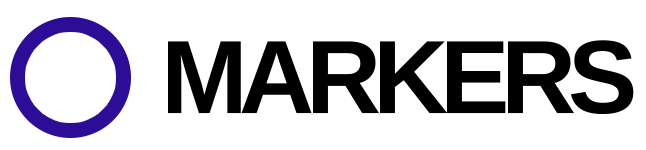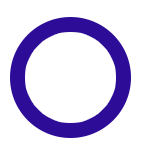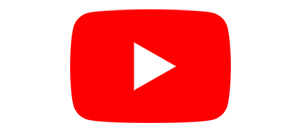Add mark as seen buttons
to your favorite websites.
How does it work?
Once you install the Markers Google Chrome extension on your desktop, a new mark as seen button will be added to the items currently covered.
Every time you mark an item as seen, we'll change its visual appearance and store this information on a secure cloud. This way you can always access your marked links across all your computers and if anything ever happens to your current computer, your data remains safe.
Concerned about privacy? We are too!
Will you support more browsers or websites?
There are currently no plans to support other browsers or websites.
Does this work on mobile as well?
No, unfortunately Google Chrome only supports extensions on desktop devices.
Why is this extension not free?
Markers is a really small utility built to add slight enhancements to your web experience.
Even though there are many similar tools and extensions available on the market for free, we chose to make Markers a paid extension; so that its sustenance relies on YOU, our users, and not on selling your data.
Is there a free trial?
The first 100 links you mark are free; no credit card required.
If you need a little more room to explore the extension before you commit to any payments, just let us know.
Supported Markers
The Markers extension for Google Chrome currently adds Mark As Seen buttons to the items below.